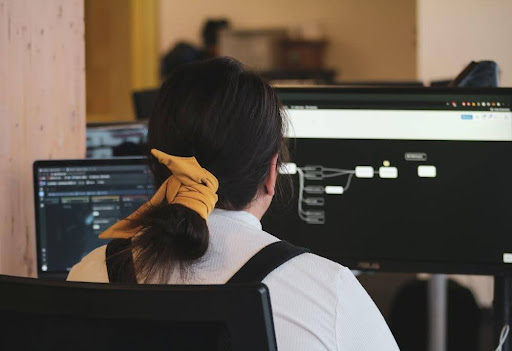The multi-factor authentication (MFA) is the key security measure to guard cloud applications. It is an additional level of security that exceeds simply the username-password pairing thus rendering access of authorized users nearly impossible. How about mfa in the cloud, cloud authentication, or mfa service providers? Do you want to know more? You are in the right spot right now. The following is a brief on how MFA can be deployed for cloud applications.
Two-factor authentication (2FA)
The most widespread form of MFA is one where a user will combine something the user knows (a password) with something will have (usually a smartphone or hardware token). First, you enter your username and protected password. Then, you have to provide a second means of authentication, like a one-time passcode which you will receive via SMS or through your phone’s authenticator app like Google Authenticator or Authy. This means that they will still need the second factor to get in the system even if the first one slips from their hands. You can learn how to enable 2fa on every website where you sign up for an account. It may be possible that not all apps have 2fa so you can’t enable 2fa, but most of them have begun to add this option. It is an essential part of mfa security, so this option will become more and more available.
Biometric Authentication
Some cloud applications support biometric authentication, such as fingerprint or facial recognition, as a second factor. Biometric data adds an extra layer of security as it is unique to each individual and difficult to replicate. It is also cloud based authentication so as is the case with 2FA, more and more apps and service providers are implementing it. It indeed makes your account and data even more secure.
Hardware Tokens
Wondering what hardware tokens are? They are physical devices that generate OTPs or respond to authentication challenges. These tokens are often used in high-security environments where smartphones or other devices may not be allowed. So, depending on the environment you are active in, you may have access to these tokens that make your virtual life even more secure.
Push Notifications
Instead of entering a code, you can receive a push notification on your registered device. This notification asks you to approve or deny the login attempt. This method is convenient and provides an additional layer of security. If you are using social media platforms, such as Facebook for example, you may have noticed that this is their approach. There are many ways service providers choose to apply multi-factor authentication. Push notifications are one of the most convenient ones for users.
Location-Based Authentication
Some MFA systems use geolocation data to verify the user’s identity. If a login attempt is made from an unfamiliar location, you may be required to provide additional authentication. This is another multi-factor authentication method Facebook is using. And probably other websites too, such as Gmail for example. You get a notification or email telling you about an attempted login into your account. Then you can approve or not login. You can also flag the login as not being you and the app will take measures.
Time-Based Authentication
OTPs can be time-based, meaning they are only valid for a short period (e.g., 30 seconds). This adds another layer of security by reducing the window of opportunity for attackers to use intercepted OTPs. There are platforms that are already implementing this measure, so they are considerably reducing the risks of hackers gaining access to your account.
Adaptive Authentication
Adaptive authentication uses risk-based algorithms to assess the risk level of a login attempt. It is based on factors such as device reputation, location, and user behavior. Depending on the risk level, additional authentication factors may be required. But this is up to each platform and how it chooses to implement this measure.
Final Thoughts
Multi-factor authentication (MFA) is a great tool with which cloud applications can be secured. Mfa in cloud computing and authentication in cloud are two topics that are so deeply intertwined. Through MFA utilization, which requires more than a password, it becomes hard for attackers to reach the secure information. If this is cloud based authentication, it is even more protected and robust. Whatever the type of code- log in from your phone, your fingerprint, or even checking where you’re logging in from, MFA ensures that your accounts are safe from hackers. Through the integration of different MFA procedures, organizations can be able to build a strong defense against cyber threats just to ensure that the security of data and the privacy of their users is enhanced.